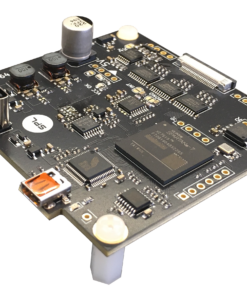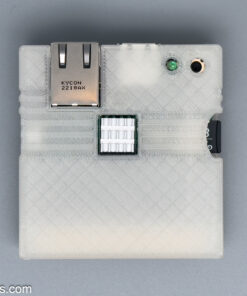KungFuFlash for Commodore 64 and 128
49,00 €
incl. VAT zzgl. Versandkosten
Lieferzeit: DHL Versand - 2-3 Geschäftstage in D, EU länger !
Out of stock
Save your CRT (cartridge), PRG (programs) or D64 (disk images) files on a MicroSD card and use the integrated launcher of the Kung Fu Flash cartridge to access them.
This cartridge is available with different housings and has three buttons: a “reset” button to reset the computer, a “menu” button to access the integrated launcher and a “special” button used by certain emulated cartridges such as Action Replay.
Currently supported cartridges are:
- Generic cartridges (8k, 16k, Ultimax)
- Action Replay v4.x/v5/v6
- KCS Power Cartridge
- Final Cartridge III(+)
- Simons’ BASIC
- Fun Play, Power Play
- Ocean type 1
- Epyx Fastload
- C64 Game System, System 3
- WarpSpeed
- Dynamic
- Zaxxon, Super Zaxxon
- Magic Desk, Domark, HES Australia
- Super Snapshot v5
- Comal-80
- EasyFlash
- Freeze Frame
- Freeze Machine
- RGCD, Hucky
- Drean
- Generic C128 cartridges (External function ROM)
- WarpSpeed 128
The following file types are currently supported:
- Cartridge (CRT)
- Generic C64/C128 Cartridge (ROM, BIN)
- Disk image (D64, D71, D81)
- Cassette images (T64)
- Program (PRG, P00)
- Firmware update (UPD)
- Text documents (TXT, NFO, 1ST)
USB connection
You can transfer programs or disk images to a PC via the USB port using the EasyFlash 3 USB protocol. The USB port is active when:
- Kung Fu Flash Launcher is running
- A program is started via “Load” in the file options menu (SHIFT+ENTER).
- BASIC is started via F7 in the launcher.
The KungFuFlash cartridge is displayed as a standard serial port when connected to a PC and does not require the installation of special drivers. However, this means that the EasyFlash 3 program on the PC must be adapted to support Kung Fu Flash. For this reason a customized version of the EasyFlash 3 USB Utilities and EasyFlash 3 BBS have been added to this repository.
Firmware update
Simply save the KungFuFlash update (KungFuFlash_v1.xx.upd) to the SD card and select the file in the launcher to start the firmware update.
The latest firmware is available here available here.
Information on the initial installation of the firmware can be found here .
Restrictions
KungFuFlash is a software-defined cartridge in which a fast microcontroller emulates the cartridge hardware via software. This makes it extremely flexible and enables different cartridge types to be supported at relatively low cost.
However, it can be difficult to set the C64 bus timing correctly in software, and in some places the timing is very close to the limit. Although the Kung Fu Flash cartridge has been tested on various Commodore 64 models, it is possible that it may not work correctly on your model or that an adjustment may be necessary. of the Phi2 offset is required. Please take these settings into account.
KungFuFlash works with both PAL and NTSC versions of the Commodore 64 or Commodore 128.
Hard disk drive emulation uses kernel vectors and does not work with fast loaders or software that uses direct hardware access, which is the case with many games. REL files are not currently supported, and only a subset of Commodore DOS commands are supported.
Main features:
- Compatible with Commodore 64 and Commodore 128.
- PAL and NTSC compatible
- Equipped with a USB port for direct data transfer from a PC
- A MicroSD card (can be ordered as an option) is required for operation.
- Based on the open source project by Kim Jorgensen.
Related products
incl. VAT
zzgl. Versandkosten
Lieferzeit: DHL Versand - 2-3 Geschäftstage in D, EU länger !
incl. VAT
zzgl. Versandkosten
Lieferzeit: DHL Versand - 2-3 Geschäftstage in D, EU länger !
incl. VAT
zzgl. Versandkosten
Lieferzeit: DHL Versand - 2-3 Geschäftstage in D, EU länger !
incl. VAT
zzgl. Versandkosten
Lieferzeit: DHL Versand - 2-3 Geschäftstage in D, EU länger !
incl. VAT
zzgl. Versandkosten
Lieferzeit: DHL Versand - 2-3 Geschäftstage in D, EU länger !